ᯤ
Laptop & Computer Guide
17%
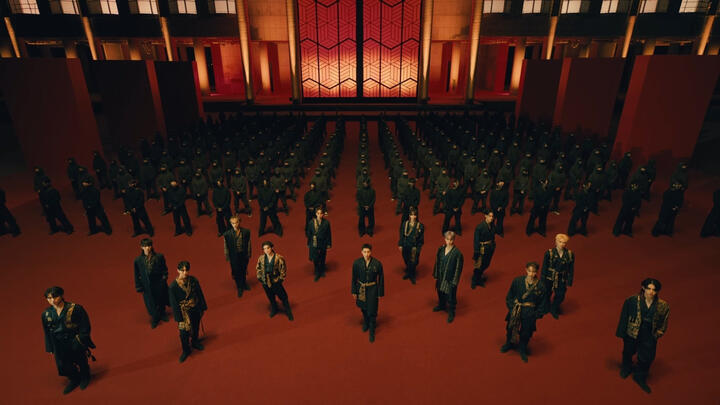
⋆。°🎧ྀི.⊹₊ ⋆ HOW TO SHAZAM 。°🎧ྀི.⊹₊ ⋆
1. Download the Shazam Chrome Extension.
2. When you stream, click the extension and the song should get recognized.
3. Clear history and repeat.
⇆ ◃◃ 2:14 Important Notes 5:26 ▹▹ ↻
1. Shazam works by identifying the song even if you don’t stream the entire track.
2. You can use the extension while streaming on YouTube or other platforms, but make sure to clear history before repeating the process.
3.To maximize your efforts, Shazam as many times as you can, just make sure to clear history each time before you Shazam again!
⇆ ◃◃ 2:14 CLARIFICATION 5:26 ▹▹ ↻
1. We don’t know for sure if multiple Shazams will count or not, but we encourage you to Shazam the song as many times as possible!
2. This method is not considered bot behavior. Clearing history essentially resets the extension, so it prevents any issues related to bot detection.All credits to @SvtShazam on Twitter.
♡𓍯𓂃@snowkhoshi created streamfor17 on march 2023𓂃𓍯♡